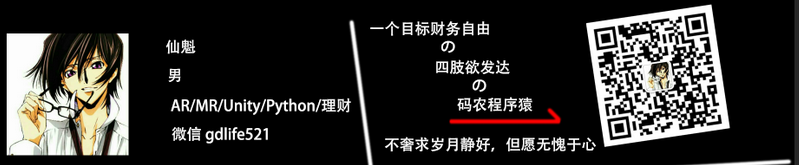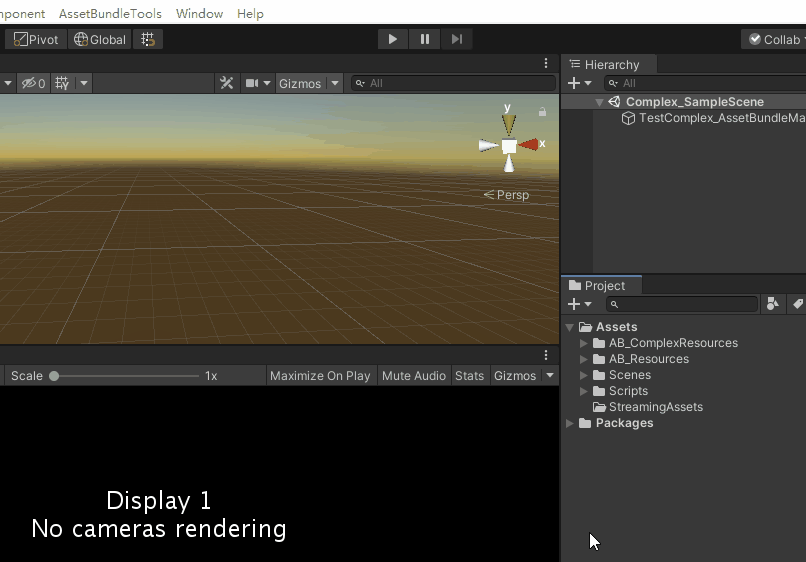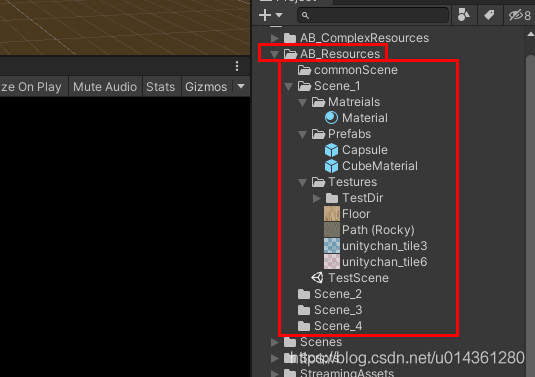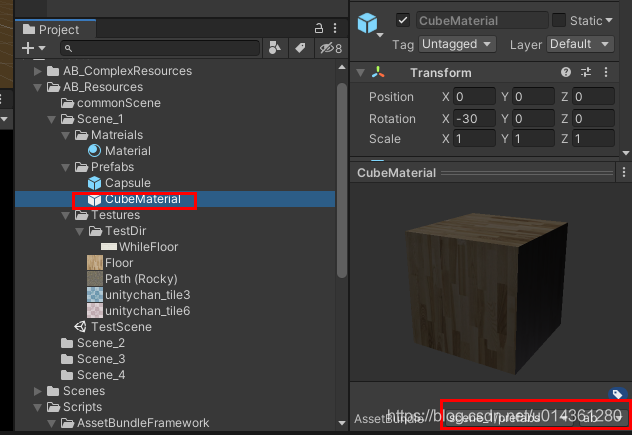Unity AssetBundle 之 (进阶)简单的实现不同平台给 AB 标签的资源打包 Asset Bundle 包(分平台)的方法 |
您所在的位置:网站首页 › unity assetsbundle标签的作用 › Unity AssetBundle 之 (进阶)简单的实现不同平台给 AB 标签的资源打包 Asset Bundle 包(分平台)的方法 |
Unity AssetBundle 之 (进阶)简单的实现不同平台给 AB 标签的资源打包 Asset Bundle 包(分平台)的方法
|
Unity AssetBundle 之 (进阶)简单的实现根据当前平台给 AB 标签的资源打包 Asset Bundle 包(自动取分平台打包)的方法
目录 Unity AssetBundle 之 (进阶)简单的实现根据当前平台给 AB 标签的资源打包 Asset Bundle 包(自动取分平台打包)的方法 一、简单介绍 二、实现原理 三、注意事项 四、效果预览 五、实现步骤 六、关键代码 一、简单介绍 Unity中的一些基础知识点。 本节介绍,Asset Bundle 在 Unity中的使用,进阶第二篇,给已经自动 AB 标签上资源,会自动区分不同平台进行 Asset Bundle 不同平台的进行打包,有不对的地方欢迎指正。 二、实现原理 1、[MenuItem()] 实现在 Editor 下执行打包操作 2、BuildPipeline.BuildAssetBundles() 实现AB打包到目标路径 3、根据 Unity 平台宏 区分打包 AssetBundle 包 三、注意事项 1、根据需要切换平台,打包不同的 Asset Bundle 包 2、打包脚本一定要放在 Editor 文件夹下 3、打包函数接口注意要是 staic 静态函数 四、效果预览
五、实现步骤 1、打开Unity,新建一个空工程
2、把资源导进来,这里 AssetBundle 标记标签的文件夹为 AB_Resources,文件结构如下,需要标记的资源如图功能文件夹放置
3、新建脚本 BuildAssetBundle,用来给标签了资源打包成AB包,PathTools 一些 AB 路径的管理脚本
4、打包 Asset Bundle,要提前给资源打上AB 标签 可以参看这篇博文,自动给资源打上 AB 标签 Unity AssetBundle 之 (进阶)简单的自动给资源打上 AssetBundle 标签(分平台),方便 AssetBundle 打包的方法
5、菜单栏就会有 AssetBundleTools -- BuildAllAssetBundles 工具了
6、点击 BuildAllAssetBundles 就会给AB标签的资源进行 Asset Bundle 打包
六、关键代码 1、BuildAssetBundle /**************************************************** 文件:BuildAssetBundle.cs 作者:Administrator 邮箱:https://blog.csdn.net/u014361280 日期:2020/08/14 17:26:18 功能:Nothing *****************************************************/ using System.Collections; using System.Collections.Generic; using System.IO; using UnityEditor; using UnityEngine; namespace ABFw { /// /// AssetBundle 打包工具 /// public class BuildAssetBundle { /// /// 打包生成所有的AssetBundles(包) /// [MenuItem("AssetBundleTools/BuildAllAssetBundles")] public static void BuildAllAB() { // 打包AB输出路径 string strABOutPAthDir = string.Empty; // 获取“StreamingAssets”文件夹路径(不一定这个文件夹,可自定义) strABOutPAthDir = PathTools.GetABOutPath(); // 判断文件夹是否存在,不存在则新建 if (Directory.Exists(strABOutPAthDir) == false) { Directory.CreateDirectory(strABOutPAthDir); } // 打包生成AB包 (目标平台自动根据当前平台设置) #if UNITY_STANDALONE_WIN BuildPipeline.BuildAssetBundles(strABOutPAthDir, BuildAssetBundleOptions.None, BuildTarget.StandaloneWindows64); #elif UNITY_IPHONE BuildPipeline.BuildAssetBundles(strABOutPAthDir, BuildAssetBundleOptions.None, BuildTarget.iOS); #elif UNITY_ANDROID BuildPipeline.BuildAssetBundles(strABOutPAthDir, BuildAssetBundleOptions.None, BuildTarget.Android); #endif } } }
2、PathTools /**************************************************** 文件:PathTools.cs 作者:仙魁XAN 邮箱:https://blog.csdn.net/u014361280 日期:2020/08/14 17:11:52 功能:AB框架的 路径工具类 1、路径常量 2、路径方法 *****************************************************/ using System.Collections; using System.Collections.Generic; using UnityEditor; using UnityEngine; namespace ABFw { public class PathTools { /* 路径常量 */ public const string AB_RESOURCES = "AB_Resources"; // 打包AB包根路径 /* 路径方法 */ /// /// 得到 AB 资源的输入目录 /// /// public static string GetABResourcesPath() { return Application.dataPath + "/" + AB_RESOURCES; } /// /// 获得 AB 包输出路径 /// 1\ 平台(PC/移动端等)路径 /// 2\ 平台名称 /// /// public static string GetABOutPath() { return GetPlatformPath() + "/" + GetPlatformName(); } /// /// 获得平台路径 /// /// private static string GetPlatformPath() { string strReturenPlatformPath = string.Empty; #if UNITY_STANDALONE_WIN strReturenPlatformPath = Application.streamingAssetsPath; #elif UNITY_IPHONE strReturenPlatformPath = Application.persistentDataPath; #elif UNITY_ANDROID strReturenPlatformPath = Application.persistentDataPath; #endif return strReturenPlatformPath; } /// /// 获得平台名称 /// /// public static string GetPlatformName() { string strReturenPlatformName = string.Empty; #if UNITY_STANDALONE_WIN strReturenPlatformName = "Windows"; #elif UNITY_IPHONE strReturenPlatformName = "IPhone"; #elif UNITY_ANDROID strReturenPlatformName = "Android"; #endif return strReturenPlatformName; } /// /// 返回 WWW 下载 AB 包加载路径 /// /// public static string GetWWWAssetBundlePath() { string strReturnWWWPath = string.Empty; #if UNITY_STANDALONE_WIN strReturnWWWPath = "file://" + GetABOutPath(); #elif UNITY_IPHONE strReturnWWWPath = GetABOutPath() + "/Raw/"; #elif UNITY_ANDROID strReturnWWWPath = "jar:file://" + GetABOutPath(); #endif return strReturnWWWPath; } }//Class_End }
|
【本文地址】
今日新闻 |
推荐新闻 |